
Though, the app can also be used to perform Samsung J7 Google account bypass. After installing SideSync on your mobile and PC, you can easily connect both the devices via USB or Wifi. SideSync is the official app developed by Samsung that can be used to sync your mobile with your laptop. If you don’t have an OTG cable, then you can also take the assistance of SideSync app to bypass the Google account verification on your device.
#SIDESYNC APP FOR MAC APK#
Part 2: Bypass Samsung J7 Google account using SideSync APK Once it is done, tap on the “Open” button to visit your phone’s settings.Ĩ.Ěfter accessing the device’s settings, you can go to the “Backup and Reset” option to reset your device to factory settings. Just tap on the “Install” button to install the APK file.ħ. This will open the Developer Options on your device. Tap on the “Settings” option and allow the installation of apps from Unknown sources.Ħ. You might get a pop-up stating that the installation is blocked. Open the folder and browse the APK file to bypass Google verification on the drive.ĥ. The other end should be connected to the USB flash drive.Ģ.Ěs your phone will detect the USB drive, go to its File Manager.ģ. To start with, connect your phone to an OTG cable. Once you have the APK file on your flash drive, follow these steps to perform Samsung J7 Google account bypass.ġ.

You can get it from here and copy the APK file on a USB flash drive. To implement this technique, you need to download an APK file to bypass Google verification.
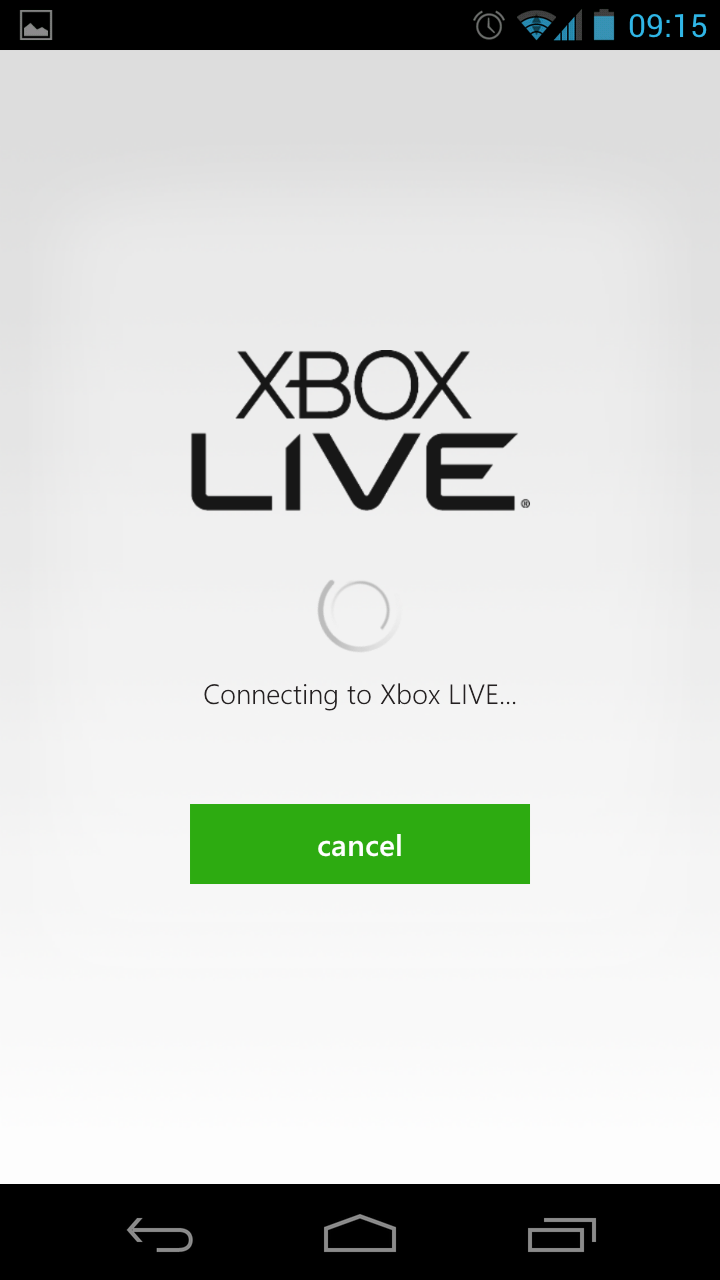
This will let you attach any other USB devices (like a flash drive) to your smartphone. By taking the assistance of a USB OTG, you can make your J7 device act as a host. Using the OTG (On-The-Go) cable is one of the best ways to perform Samsung J7 Google account bypass. Part 1: Bypass Samsung J7 Google account using OTG


 0 kommentar(er)
0 kommentar(er)
